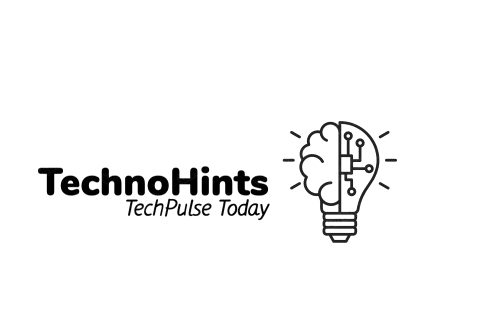Moving your website to a new host can seem scary, but it’s doable. This guide will help you move your site smoothly. You’ll see better performance and a smoother experience.
Maybe you want a better hosting plan or to fix slow speeds. This guide will give you the tools to move your site. You’ll boost your online presence and reach new heights.
Key Takeaways
- Understand the importance of evaluating your current hosting provider’s performance and reliability.
- Learn how to choose the right new hosting provider based on factors like speed, support, and scalability.
- Discover the essential steps to prepare your website for a successful migration.
- Explore techniques to back up your website data and ensure a smooth transfer process.
- Gain insights on optimizing your website’s performance after the migration is complete.
Introduction: Why Migrate Your Website?
Moving your website to a new host can offer many benefits of migrating to a new host. If your current host is slow, lacks features, or doesn’t meet your needs, this guide will help. It will guide you through the website migration process smoothly.
One big reason to transfer website is to boost performance. A good host ensures fast loading, more uptime, and a better user experience. This can improve your site’s ranking, engagement, and success online.
Also, moving to a new host can make your site more secure and reliable. Top providers invest in strong security and keep their systems updated. This means your site and data are safer, giving you and your visitors peace of mind.
“A well-executed website migration can transform your online presence, unlocking new opportunities for growth and success.”
Customer support is key when migrating to a new host. A host with great support can help solve any migration issues. This is especially helpful for those without tech expertise.
By carefully looking at your current host and exploring new options, you can make a smart choice. This choice will help your website succeed in the long run. The next parts of this guide will show you how to migrate smoothly and transition well to your new host.
Evaluating Your Current Hosting Provider
Before you think about moving your website, check how well your current host is doing. Look at important metrics and the quality of their customer support. This will help you decide if it’s time for a change.
Performance Metrics to Consider
When checking your host, focus on these key areas:
- Page load times: Fast pages keep users happy and help your site rank better.
- Uptime: Your site needs to be up and running all the time for your visitors.
- Server response rates: Quick servers mean a better experience for your site’s users.
Customer Support and Reliability
It’s not just about how well your site works. The support and reliability of your host are also key. Think about these points:
- Responsiveness: How fast does your host answer your questions?
- Knowledgeability: Can they solve problems quickly and effectively?
- Proactive communication: Do they tell you about any planned downtime?
By looking at your host’s performance, support, and reliability, you can decide if it’s time for a new host. One that fits your needs better.
“A reliable hosting provider with excellent support can make all the difference in the success of your website.”
Choosing a New Hosting Provider
Choosing the right hosting provider is key when moving your website. It’s important to find a host that fits your website’s needs and your budget. By comparing features and prices, you can pick the best host for you.
Researching Reputable Providers
Start by looking at the top hosting providers. Look for ones known for reliability, great customer support, and a variety of hosting options. Check online reviews, industry ratings, and ask other website owners for advice to find the best ones.
Comparing Features and Pricing
After narrowing down your choices, look closely at what each provider offers. Compare things like storage, bandwidth, server resources, and tools like CDNs and caching. Also, make sure to check the pricing to find the best deal.
| Hosting Provider | Storage | Bandwidth | Server Resources | Pricing |
|---|---|---|---|---|
| Provider A | 50 GB | 2 TB | 2 CPU, 4 GB RAM | $9.99/month |
| Provider B | 100 GB | 5 TB | 4 CPU, 8 GB RAM | $14.99/month |
| Provider C | 25 GB | 1 TB | 1 CPU, 2 GB RAM | $5.99/month |
By doing your research and comparing providers, you can choose the best host for your website’s migration.
Preparing for the Migration Process
Before you start moving your website to a new host, it’s key to prepare well. You need a solid plan for the prepare for website migration, website transfer checklist, and migration planning. These steps are crucial for a smooth move.
First, make a detailed migration plan. This plan should cover the timeline, tasks, and who’s responsible for each step. Also, collect all login details for your domain, current host, and any third-party services.
Make sure your domain ownership is current. Check that your domain is registered right and your ownership info is correct. This avoids problems during the move.
- Develop a detailed migration plan with a timeline, tasks, and who does what
- Get all login details for your domain, current host, and third-party services
- Confirm your domain ownership info is up-to-date and correct
By carefully preparing for website migration, you’re setting up for a smooth move. A good website transfer checklist and migration planning keep your site online and accessible during the move.
Backing Up Your Website Data
When moving your website to a new host, backing up your data is key. You need to save your website files, databases, and email accounts. This ensures you can fix your site if migration problems arise.
Creating a Complete Website Backup
Start by backing up all your website files. This means HTML pages, CSS stylesheets, JavaScript files, images, and more. Use FTP or a web file manager to save your site on your computer or in the cloud.
Backing Up Databases and Email Accounts
Don’t forget to back up your database, like MySQL or PostgreSQL. You might export it directly or use phpMyAdmin. Also, save your email data by downloading messages or using webmail to export emails.
Creating a detailed backup of your website data gives you confidence. It ensures you can quickly fix your site if migration problems happen. This step is vital for a smooth move to your new host.
Migrate your website to hosting provider, guide, transfer process, Performance o
Moving your website to a new host can seem hard. But, with the right help, you can do it easily. We’ll show you how to move your site step by step. This way, you’ll make a smooth switch to your new host.
Preparing for the Migration
Before you start, make sure your site is ready. First, back up your whole site, including databases and emails. This keeps your data safe and makes the move easier.
Uploading Your Website Files
Next, upload your site files to the new host. You can use FTP or a web file manager from your host. Just follow their instructions to upload your files right.
Transferring Databases and Email Accounts
If your site uses a database or has emails, you’ll need to move these too. Work with your new host to move your database and emails smoothly.
Updating DNS Settings
After moving your files and other stuff, update your DNS settings. This is key to make sure visitors see your site on the new host.
Verifying the Migration
After the move, test your site well. Check for any broken links or errors. This makes sure your site works right after the move.
By following these steps, you can move your site to a new host confidently. You’ll enjoy a reliable and fast hosting environment.
| Step | Description |
|---|---|
| 1. Prepare for Migration | Back up your website data, including databases and email accounts. |
| 2. Upload Website Files | Transfer your website files to the new hosting provider using FTP or a web-based file manager. |
| 3. Transfer Databases and Email | Migrate your website’s databases and email accounts to the new hosting platform. |
| 4. Update DNS Settings | Configure your domain’s DNS settings to point to the new hosting environment. |
| 5. Verify the Migration | Thoroughly test your website to ensure everything is functioning correctly. |
“Migrating your website to a new hosting provider can be a daunting task, but with the right guidance and preparation, it can be a smooth and successful process.”
Updating DNS Settings
When you move your website to a new host, updating DNS settings is key. DNS connects your domain name to the web server. This ensures your site stays online during and after the move.
Understanding DNS Propagation
Updating DNS doesn’t happen right away. It takes time for the changes to propagate globally. This is called DNS propagation.
The time it takes can vary, from minutes to hours or even 72 hours. During this time, your site might still work with old settings. But as the new settings spread, your site will start working with the new host.
To avoid problems, update DNS settings early. This lets the changes take effect smoothly. It makes sure your site works well for visitors.
Transferring Your Website Files
After updating your DNS settings, it’s time to move your website files to the new host. You can use FTP or a web-based file manager. The steps will vary based on your new host’s tools.
Using FTP or Web-Based File Managers
If you know FTP, moving files is easy. Get your new host’s FTP login details. Then, use FileZilla or WinSCP to upload your files.
- Gather the necessary FTP details, including the server address, username, and password.
- Download and install an FTP client software on your computer.
- Connect to your new hosting provider’s FTP server using the provided credentials.
- Navigate to the appropriate directory on the new server and upload your website files.
Many hosts also offer web-based file managers. They let you move files through your browser. This is great if you don’t like FTP or want something easier.
- Log in to your new hosting account’s control panel.
- Locate the file manager tool, which may be called something like “File Manager” or “Web-based File Manager”.
- Use the file manager to navigate to the correct directory and upload your website files.
Choose your method wisely. Make sure all files are moved to the new host before you do anything else.
Migrating Email Accounts and Databases
When moving your website to a new host, it’s key to move email accounts and databases too. This keeps your online presence running smoothly.
The task of migrating email accounts and databases might look hard. But, with the right help and your new host’s support, it’s easy. Here’s a checklist to help you through this important step:
- Find all email accounts linked to your site, including forwards and aliases.
- Work with your new host to move your email accounts smoothly. Make sure all messages, contacts, and settings stay the same.
- If your site uses databases, like for shopping or managing content, talk to your new host about migrating databases to the new place.
- Check that all email accounts and databases work well after the move.
| Task | Completed |
|---|---|
| Identify email accounts | ✔ |
| Transfer email accounts | ✔ |
| Migrate databases | ✔ |
| Verify functionality | ✔ |
By using this website migration checklist and teaming up with your new host, you can move email accounts and databases without a hitch. This keeps your online presence strong and continuous.
Verifying the Migration
After moving your website to a new host, it’s key to verify the migration and test the website’s functionality. This ensures your site’s features, pages, and integrations work right. It gives you peace of mind and lets you fix any migration issues.
Testing Website Functionality
To test website functionality after migration, follow these steps:
- Thoroughly verify the website migration by checking every page and section. Make sure all content, images, and links are correct.
- Check that all website features, like contact forms and e-commerce, work as they should.
- Verify that any third-party integrations, such as email marketing services, are connected and working.
- Test the website’s look on different devices and screen sizes for a smooth user experience.
- Confirm that your website’s SEO elements, like titles and descriptions, have been moved correctly.
By carefully testing website functionality after migration, you can spot and fix problems. This keeps your website running well and users happy.
“Thoroughly testing your website after a migration is essential to ensure a seamless transition and maintain your online presence.”
Post-Migration Optimization
Congratulations! You’ve moved your website to a new hosting provider. But, the work is not done. To keep your website running well, focus on post-migration optimization. This means watching your website’s performance and uptime closely. Also, use caching and a content delivery network (CDN) to make your site better for users.
Monitoring Performance and Uptime
It’s important to watch your website’s performance and uptime. Post-migration website optimization means keeping an eye on things like page load times and server response. This helps you spot and fix any problems fast, making sure your site is fast and reliable for visitors.
Implementing Caching and CDN
Boost your website’s speed by using caching and a content delivery network (CDN). Caching saves often-used content like images on the user’s device, easing server load. A CDN spreads your site’s content across servers worldwide, making it faster for users to access.
By monitoring website performance and implementing caching and CDN, you’ll give your users a great browsing experience. This helps your migrated website succeed.
Conclusion
Moving your website to a new host can open up new possibilities. This guide helps you check your current host, pick the right one, and move your site smoothly. You’ll get a hosting solution that’s better for your online needs.
The website migration guide summary gives you the tools to move your site with ease. It covers checking performance, finding good providers, and moving your data without trouble. Each step is detailed to help you succeed.
By moving to a new host, you can improve your site’s speed, security, and support. This can make your online presence better. Start your journey to a more reliable and efficient website todaypages load faster and improve user experience.